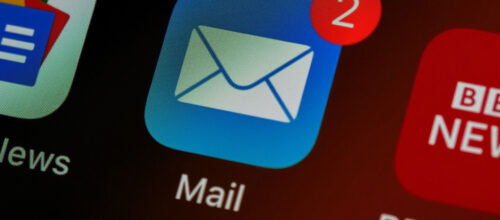Facilitating asynchronous online discussions
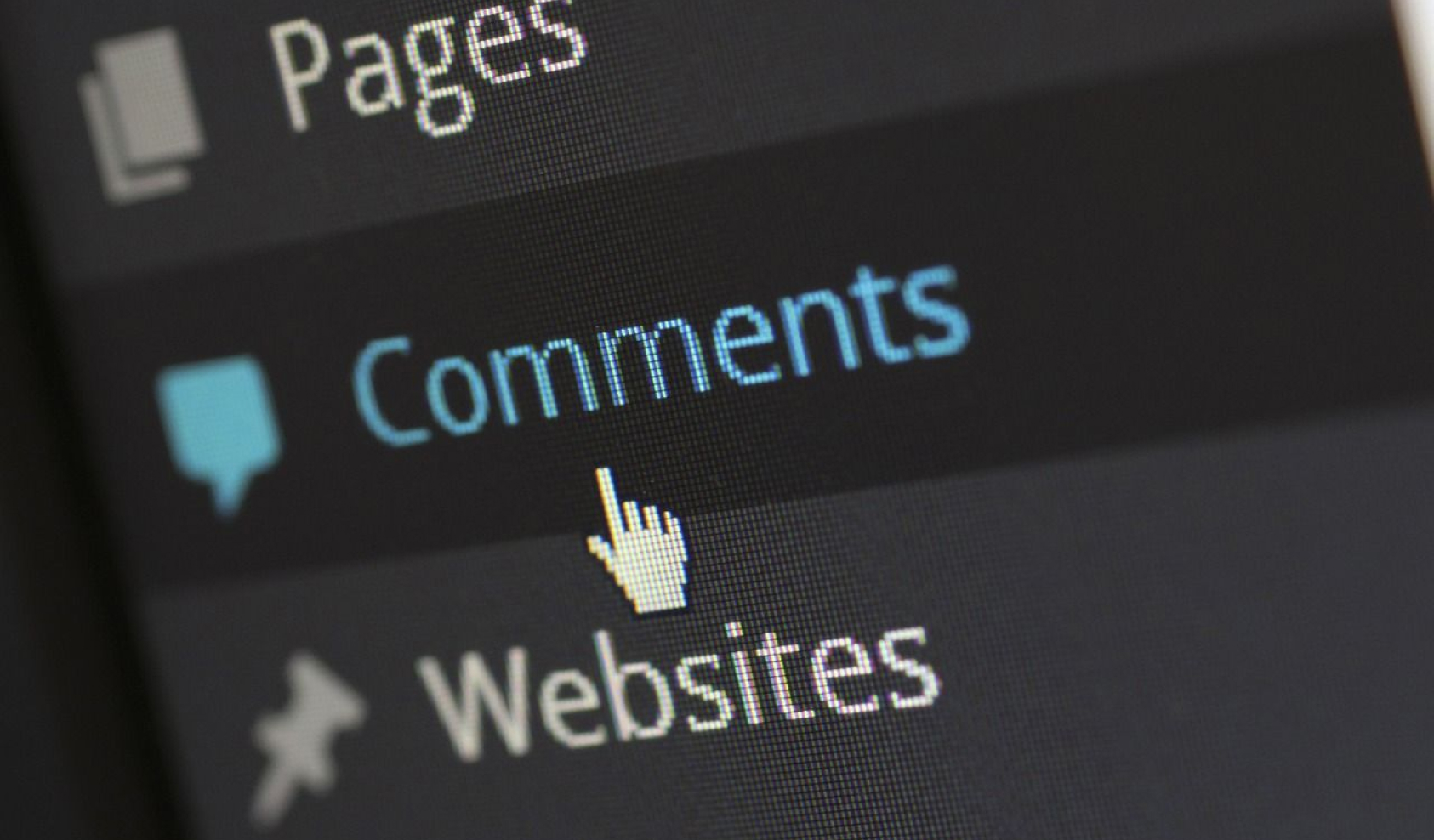
How this will help:
The basics
Group dynamics are a key part of facilitating meaningful discussions with students, both face to face and online. For this collaborative space to exist online, the instructor must know how to read the group using only written communication. Large and small group discussions are possible to conduct in distance education and they require a skilled facilitator.
In a face-to-face class, group discussions are frequently used to encourage students to encourage connection and critical thinking. Asynchronous discussions are used similarly in online courses. The goal of any discussion is for learners to engage in reflection, investigation, and application of core course concepts. Discussions are also an excellent way to build a classroom community through interaction with peers and you as the instructor. In addition, they act as a way to assess how well students are progressing in the content. Tools to host asynchronous discussions may include Canvas, Piazza, Annotate and more. If you aren’t familiar with the mechanics of a discussion board, we’d recommend you start with some technical resources.
Depending on how the course was designed, discussions can take different forms. Some courses have a single weekly discussion topic, or multiple topics. These discussions can be organized in forums for better management and to keep learners focused on a particular subject. If you are working in this course as a facilitator, it’s likely that your discussion prompts have already been designed prior to the course starting. If this is a new course for you, a great place to start is to familiarize yourself with the overall structure and cadence of how discussions may be used in the course.
Discussions can be used for various instructional purposes and formats, such as:
- Small breakout discussions where students work together to answer a critical question as a group assignment.
- Students posting their individual responses to a question, and in turn responding to two or three other students.
- Using an annotation tool, students collaboratively read an article. They can then collaboratively comment on areas of the article.
- You have created a thread in the discussion board where you answer frequently asked questions for the week.
- There is a guest speaker this week! They join your discussion board to interact with the students in a Q&A format.
- Each student has a private discussion thread that they use as a journal for the course.
Facilitating meaningful online discussions is rooted in creating a climate of respect, encouraging student exploration, and instructor presence. The four major principles below outline how to foster an online environment that is supportive of meaningful discussions.
Principles for cultivating successful discussions
- Create cultural norms (netiquette, rubrics, introductions): In a face-to-face setting, you may use a combination of explicit techniques to create a climate in your classroom (statements in your syllabus, in-class verbal descriptions), but there are also implicit norms that are shaped through interpersonal interaction both between students and between student-instructor. Because the implicit norms are harder to capture in the beginning of an online course, it’s a good idea to find ways to make all expectations clear at the start of the course. Social norms can also be crowd-sourced with students – this can be a great way to build a community and help give participants a sense of ownership in the course. Model the type of behavior you want students to demonstrate – if you are looking for students to be reflective in their posts, demonstrate what that should look like in a post of your own.
Some tips:
- Be explicit about your expectations for the learning environment you are hoping to create. This includes formal and informal communications. What title should students use for you? How will you refer to students?
- Specify spaces and forms for formal and informal communications. Create a discussion forum for off-topic conversations for (and with) students, and direct conversations there if necessary.
- Model the behavior you want students to exhibit.
- Encourage participation (constructive, positive, active, and inclusive):An online discussion frequently benefits from frequent instructor participation – at first. However, over time, it is important to slowly ease back and allow the students to co-facilitate and broaden the conversations. For example, if you have students introduce themselves, try to comment on every learner’s post, even if it is a simple welcome message connecting yourself to the student in some way. However, as students gain comfort with the medium and with the norms, it’s important to scaffold students to be communicating with each other, rather than dominating the conversation. Your role can become more of a guide particularly for times when a conversation requires intervention. Some research suggests that student participation actually decreases as faculty involvement increases after the first few discussions (Mazzolini & Maddison, 2003). The goal is to shift communication patterns from instructor-led to a free flowing conversation amongst students. Discussion boards can become large time investments. It’s easy to get drawn into an engaging conversation with students. The best instructors create a strategy for facilitation, set clear expectations and review ways to make facilitating good discussions more efficient.Some tips:
- While we frequently jump to critique when reading others’ writing, keep in mind that particularly in a discussion, critique alone can disrupt the flow of a conversation. In addition, discussion boards are public to all students. Save strong critiques for private correspondence.
- Use students’ names. It may seem like a small thing, but referring to a learner by name can help build community and establish your presence in a course.
- While you find that you enjoy an active participation in a discussion thread, consider your role as a facilitator to connect students to each other, rather than you as the expert voice.
- Awareness & intervention: Inevitably, there are going to be times where there are conversation lulls or one person dominates. While as the facilitator, you do not need to actively participate in every discussion thread, but rather monitor the discussion. You can use the conversations as a way to monitor student progress and learning [link to formative assessment], build community in the class, and encourage critical thinking. It is helpful to be able to step into an online discussion to redirect conversations and/or connect students as necessary. It does not mean that you have to be reading and commenting on every post, but keeping in touch with the conversations as they are taking place.
- See more in Discussion Board Challenges.
- Create interactions to encourage critical thought: Like a face-to-face discussion, the purpose of discussions are often to push students’ thinking deeper and more critically about a topic. As the facilitator of an online discussion, you will have access to every participating student’s written thoughts on a topic.
Some tips:
- Find ways to connect students in the forum. If you notice that two students had complementary or conflicting points, connect them to spark conversation. For example: “B, I noticed that your perspective on Vygotsky’s learning theory highlights a different area than W’s. How would you respond to W’s critique of the theory?”
Practical tips
- Technical concerns
- This could be a first-time online experience for many participants. Make sure that both you and your students are comfortable using the discussion board. It can be really helpful to have a practice post. An introductory post from students at the beginning of the course can help troubleshoot technical issues in a low-stakes format.
- Set expectations
- Be clear with students about how much interaction you as the instructor will provide each week. Responding to every student posting in every discussion is oftentimes unrealistic. In a face-to-face class you wouldn’t be able to monitor every small group discussion. Instead, come up with a predictable strategy for participants. It may be to respond to one third of the class each week, or to engage with 2-3 small groups.
- Create a rubric for students so they understand what you expect from their weekly posts. Rubrics and requirements help guide students’ work and give an outline for what best practices are. Are these posts formal and require a specific citation style? Are students allowed (and/or encouraged) to contribute their less formal thoughts as well? Include a rubric for student responses as well.
- Time management
- Online discussions can involve a significant time investment. Since the nature of distance learning is to be ‘on’ 24/7, it is important to structure time dedicated to participating in the discussion board. See more information on time management for facilitation.
- Save in a separate document common responses you might give – you can personalize them later, but will save you the time of re-writing common pieces of text.
- If time constraints are great a particular week, email a weekly summary or use office hours to acknowledge and comment on the discussion more broadly.
- Build community
- In posts to participants, use their names and requested pronouns.
- Create a discussion section for off-topic conversations. Encourage learners to talk about non-classroom topics or even post a weekly off-topic conversation to connect students.
- In a weekly email or announcement, summarize highlights from the previous week’s discussion and preview what is coming up. You might even consider noting interesting threads to encourage students to visit.
- Be creative and personable in responses to students.
- Create good questions!
- This may seem obvious, but good questions can make a big difference. See Crafting Discussion Questions for more.
- Check out this infographic on the roles of a facilitator!
Resources
University of Michigan
LSA- Engaging students in online discussion
Other Resources
Carlton College – Activities to set classroom discussion environment
Educause- 10 tips for effective online discussions
University of Maine Systems- Facilitating online discussions
Research
Alrushiedat, N., & Olfman, L. (2012). Anchored asynchronous online discussions: Facilitating participation and engagement in a blended environment. Proceedings of the Annual Hawaii International Conference on System Sciences. https://doi.org/10.1109/HICSS.2012.113
Mazzolini, M., & Maddison, S. (2003). Sage, guide or ghost? the effect of instructor intervention on student participation in online discussion forums. Computers and Education, 40(3), 237–253. https://doi.org/10.1016/S0360-1315(02)00129-X
Richardson, J. C., Caskurlu, S., & Ashby, I. (2018). Facilitating your own discussions [PDF file]. Retrieved from https://www.purdue.edu/innovativelearning/supporting-instruction/portal/files/8_Discussion_Board_Facilitation.pdf
Rovai, A. P. (2007). Facilitating online discussions effectively. Internet and Higher Education. https://doi.org/10.1016/j.iheduc.2006.10.001