Using Collaborative Reading Tools

How this will help
We know students may struggle to engage with assigned readings. To help remedy this, social annotation tools offer collaborative opportunities for reading, highlighting, and discussing texts online.
What is Social Annotation?
Social annotation (SA) is a peer-to-peer activity that allows students to collaboratively read, highlight, and discuss texts online. With advanced planning (and a little creative thinking), you can create fun and engaging SA activities that allow students to more fully engage with your classroom readings. For example, you can see an image of annotation-themed bingo activity below. In this post, we will introduce you to Perusall, a specific type of SA tool, and also offer guidelines for using SA in an online class.
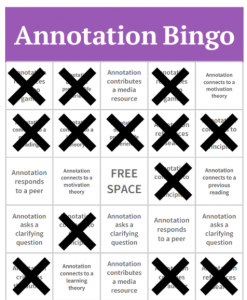
What are Some Social Annotation Tools?
There are a variety of SA software tools you can use in your online classroom. One popular option is Perusall– this tool integrates with learning management systems like Canvas, and it allows instructors to upload a variety of different file types for students to collaboratively annotate and discuss. Perusall also has a suite of analytic tools that gives instructors insights into posts and student engagement.
Why Should I Use Social Annotation?
We know students may struggle to engage with assigned readings. To help remedy this, social annotation tools offer collaborative opportunities for reading, highlighting, and discussing texts online. Social annotation is a great way to get students directly talking to each other within a text. Instead of using a discussion board and quoting portions of a text, students can comment directly on the text within the context of the text. You might want to use this tool if your class requires a heavy reading load or if your students are struggling to understand key concepts in texts.
How Can I Use SA in my Online Class?
We’ve listed five guidelines for you to consider when integrating SA into your online class.
Guideline 1: Make sure it’s the right tool for your class.
Whenever you integrate a new tool into your online class, carefully consider your students’ needs and the learning objectives of the class. While social annotation offers some unique affordances for online texts – such as collaborative highlighting and discussions – it is not a solution for every problem. While Persuall is a tool you may choose to use, you will want to choose this tool with careful consideration.
Guideline 2: Make sure to provide help
Don’t assume all students are comfortable using new technology like SA. When you introduce a new tool to a class, provide some guidance for how to use the basic features of the tool. A quick youtube tutorial or manual can alleviate a lot of confusion. For some initial guidance, here is a help document for students about using Perusall.
Guideline 3: Set expectations
When you introduce SA to the online classroom, it’s important to set expectations for how this tool will be used. If students don’t know why they are using SA and how it’s benefiting their learning experience, the quality of the annotations may be underwhelming, or the tool may be underutilized. Some expectations you may want to set with SA include:
- Is annotating a requirement? Or is it optional?
- How often would you like students to annotate?
- Are you looking for a certain number of annotations per reading?
- Should annotations be a certain length?
When setting expectations, you should also consider what exemplary annotations and discussions look like. Providing examples of high-quality annotations and explaining why they are exemplary may help students in writing their own annotations.
Guideline 4: Remember to keep the dialogue going
SA tools like Perusall allow students and instructors to dialogue about the text. Pay attention to where your students are commenting, and encourage the conversation by engaging without “telling” the answer. By reading and responding to student annotations, you can build rapport with students, and you can clarify any misunderstandings that might arise.
Guideline 5: Highlight passages to scaffold learning
Perhaps there is a particular passage you want students to respond to. Or perhaps there’s a passage that’s difficult to understand. When you upload a new reading to Perusall, you might want to highlight certain passages for students and provide additional resources to aid their understanding. Images, videos, and discussion prompts can all be helpful ways to compliment class readings. The image below shows how one instructor exemplified a course concept using an image.
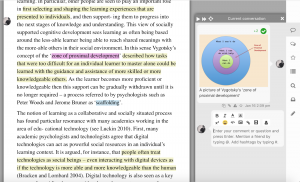
Practical Tips
- Make sure you are ready to support a tool like Persuall. If there is a lot of technology fatigue from students, they may not be excited to learn a new one.
- Use social annotation tools to build student community. Students often generate interesting and authentic ideas in online discussions. As you are reading student discussions, consider how you might use those ideas in other parts of your class. For instance, if one student exemplifies a course concept with a personal anecdote, you might want to reiterate that anecdote for the whole class in a lecture. Incorporating student ideas into lectures and class activities will build rapport, and it will help personalize the classroom content for students.
- Perusall can track student number of posts. You might want to consider the same sort of expectations for a discussion board, for example, students have to initiate 1-2 comments on a document, and comment on at least 2 other student’s posts for full credit.
Resources
University of Michigan
LSA – Close reading assignments with Perusall
LSA – Collaborative writing with Perusall
Other Resources
Perusall – Learn more & Support
Ashland University – A tutorial on using Persuall as a student (it’s specific to Blackboard for the first 30 seconds)



