No articles found.
GenAI Short Courses: An interview with Jenni Patterson

What role can Gameful Pedagogy play in online courses?
COVID-19 caught everyone off guard in 2020. Suddenly, all classes had to be held online and instructors and students had to react quickly with minimal help.…

Introduction to Creative Commons and the basics of copyright law
Copyright exists to promote progress by securing time-limited exclusive rights for creators of original literary and artistic works, including movies, songs, software, photographs,and architecture. On the…

Using Generative AI to make language more accessible
Use GenAI to remove jargon or break down complex terms so all learners can comprehend

Teaching students to fish: Problem Roulette empowers online students to become self-sufficient learners
Echoes of “Can we have a study guide?” still reverberate through the virtual classrooms, even as summer takes hold and the allure of relaxation sets in.…

Generative AI for Course Design: Crafting Learning Objectives
Generative AI can be a valuable asset to instructors looking for assistance with creating various aspects of course design. For example, generative AI, such as ChatGPT,…

Federal Policy Updates Impacting Online Learning
Since the beginning of the Biden administration, there have been consistent efforts to address concerns over student loan debt. The U.S. Department of Education (ED) has…
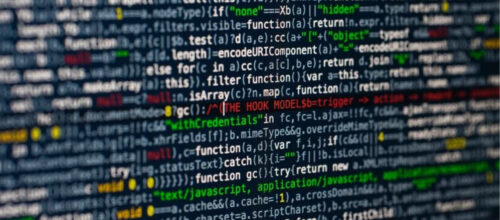
Generative AI for Course Design: The Basics
Learn more foundational information about Generative AI

Roundup on Research: The myth of "learning styles"
Introduction If you have been anywhere where teaching is involved, you have probably heard mention of “learning styles.” “I’m a visual learner” vs. “I’m a hands-on…

Online Teaching & Learning Definitions
You may hear different terminology as you begin online teaching. The following are some working definitions to help differentiate the terms used when discussing teaching leveraging…
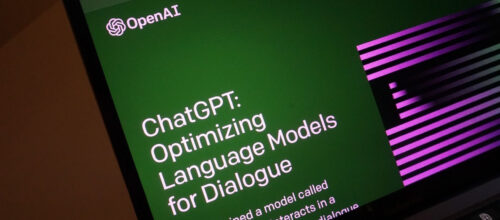
ChatGPT in Higher Education: Facts and Ideas to Consider
Introduction It is safe to say that by now, you have seen many articles/posts, opinions, and stories about ChatGPT—and the larger AI-Language Learning Models (LLMs)—in relation…

Extended Reality and Accessibility
Introducing Extended Reality (XR) Extended Reality (XR) allows learners to reach beyond the classroom into another setting through 360 videos and other simulations that can be…

Current events: Online Proctoring
The rapid shift to emergency remote instruction during COVID-19 left many instructors questioning how best to assess students, even well after classes resumed. Concerns about academic…

Roundup on Research: Community of Inquiry
The Roundup on Research series is intended for faculty and staff who are interested in learning more about the theories, frameworks, and research in online and…
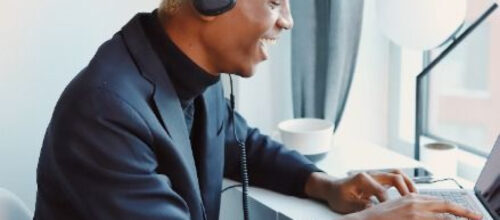
NameCoach – A new tool for Canvas
NameCoach for Canvas – a tool for building community in the classroom. NameCoach is a new tool introduced in Canvas in Fall 2021. It allows students…

Encouraging student participation in synchronous videoconference sessions
The basics When groups including classes meet in real-time online via a video conferencing tool, it’s tempting to just use the time for a presentation or…

Best Practices for Online Community Engaged Teaching and Learning
The basics Community-engaged learning is when “students engage in activities that address human and community needs, together with structured opportunities for reflection designed to achieve desired…
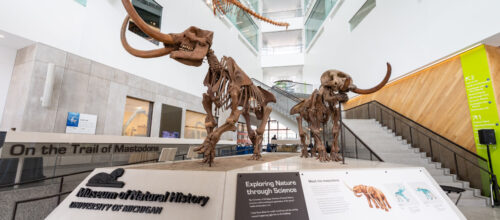
Online Resources from the University of Michigan Museums
The Basics The museums and special library collections of the University of Michigan – Ann Arbor support online teaching with a wide range of digital collection…

Online course planning blueprint
The basics If you do any search for “online course design” or read any book on online design, just about every resource emphasizes the importance of…

Inclusive teaching
The basics Promoting inclusion and supporting a diverse student body is a core responsibility of instructors. The fulfillment of that responsibility is dependent on an instructor’s…

Accessibility when facilitating online courses
The basics Although accessibility needs to be at the forefront of an instructor’s mind when designing a course, it is also important for instructors who are…

Creating authentic assessments
The basics Multiple choice questions often can’t tell an instructor everything they want to know about students’ learning. Thinking about what you, as an instructor, want…

Using collaborative reading tools
The basics We know students may struggle to engage with assigned readings. To help remedy this, social annotation tools offer collaborative opportunities for reading, highlighting, and…

Alignment of your assessments and learning objectives
The basics When designing about the activities and assessments your students complete, both for practicing new skills and to demonstrate what they’ve learned, make sure that…

Planning for credit hours compliance in an online course
The basics How do you know how much work is in a credit hour? For many of us, credit hours indicate how long and often your…

Creating rubrics for effective assessment management
The basics Regardless of whether your course is online or face to face, you will need to provide feedback to your students on their strengths and…

The (very) basics of screen casting lecture
The basics Once you have decided to record some of your own content, it’s time to make some decisions on how to record them. Recording lecture…

How is online teaching and learning really different?
The basics The first step in learning the differences between online and face-to-face teaching is understanding that one is not necessarily ‘better’ than the other. There…

Online teaching & emergency remote teaching
The basics Emergency remote teaching In March of 2020, the University of Michigan went online due to the COVID-19 pandemic. While the delivery of classes took…

Inclusive teaching
The basics For many students, higher education has placed significant barriers and challenges to their academic achievement. Underrepresented students, particularly students of color, international students, students…

Resources for instructors to help students
The basics Students need help navigating the new world of online instruction as well. These guides can help you help your students. How to help your…

Giving good online feedback
The basics When you teach a face-to-face course, many instructors develop some kind of relationship with the class as well as individual learners. You may come…

Building your online instructor persona
The basics One of the most frequent concerns of new online instructors is whether or not they will be able to “get to know” their students…

Copyright
The basics The copyright law exceptions for teaching are different for teaching online than they are for teaching face-to-face courses. Assumptions about copyright that you may…

Basic resources for recording
The basics Recording lecture content can be on a spectrum from incredibly simple (and cheap) to an investment in time and materials that could produce re-usable…

Half-life your message
The basics If you are accustomed to teaching in a face-to-face class, you’ve probably lectured at some point. If you are teaching online, It’s very tempting…

Exams and quizzes online
The basics You may be comfortable with giving exams or tests in your residential classroom, but what about now in your online class? You may be…

Discipline-specific resources
Arts Business Engineering Foreign Languages Humanities Physical Sciences Social Sciences Writing Medicine/Nursing

Creating engaging online lectures
The basics Although there are many skills used in delivering face-to-face lectures that are equally important in an online context, there are important unique features of…
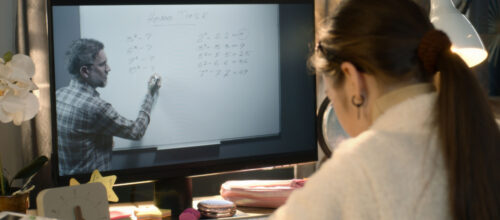
Getting comfortable on-screen
The basics You’ve probably heard the comments about public speaking being a common fear, speaking on camera (and knowing that it is going to be recorded)…

FAQ's about online learning
Many faculty have questions and concerns about teaching online and the process of getting ready to teach online. Here are some of the questions we have…

Accessibility when designing online & hybrid courses
The basics Designing an accessible course is an achievable goal if you spend time sorting out potential barriers during the design process. Yes, designing an accessible…

Effective office hours
The basics Online office hours can be an excellent way to interact with students, provide direct feedback, answer questions, and create community among a group of…

Creating your syllabus for an online class
The basics Syllabi are highly personal — some are very short, some are very comprehensive. How you choose to describe your course and assignments is unique…

Formative assessments
The basics Face-to-face teaching frequently involves visual observation of students “understanding” a course. Faculty frequently use informal methods for what we call “formative assessment” but may…
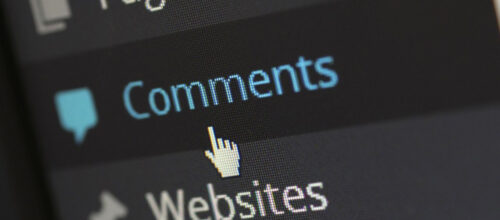
Facilitating asynchronous online discussions
The basics Group dynamics are a key part of facilitating meaningful discussions with students, both face to face and online. For this collaborative space to exist…

Successful peer review
The basics You may have participated in or assigned a peer review assignment prior to this module. Regardless of your level of experience, you may have…

Learning objectives and outcomes
The basics Most of the time, when setting out on a journey, you know where you are headed and have a sense of how you’ll know…

Introduction to communication tools
The basics Within all disciplines, we develop and utilize tools that can make our lives easier. Some tools can allow tasks to be completed more efficiently,…

Finding open educational resources
The basics The cost of textbooks and other learning materials can be a major barrier for students who cannot afford required or supplemental resources. Luckily, as…
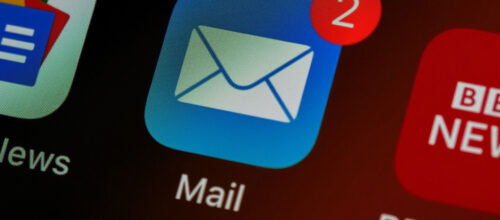
Asynchronous tools and how to use them
The basics The nature of online learning is for education to be accessible and flexible for learners across any distance. With the use of asynchronous tools,…

Synchronous tools and how to use them
The basics Many faculty transitioning to online teaching are concerned with a disconnect between them and their students. With the help of synchronous tools, this issue…

Time management in course facilitation
The basics Face-to-face classes have a certain rhythm. For example, you may be accustomed to a schedule that is similar to this: Sunday night, prepare or…

Handling conflict in an online environment (good vs bad)
The basics For many people, ‘conflict’ has a negative connotation. Though it is true that some types of conflict can be disruptive, there are other instances…
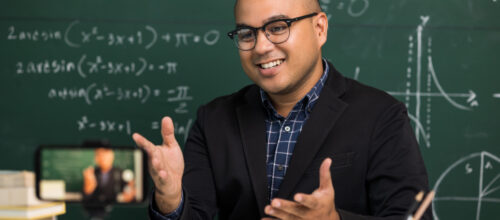
How is online teaching really different?
The basics The first step in learning the differences between online and face-to-face teaching is understanding that one is not necessarily ‘better’ than the other. There…

Preparing your home studio or office for online teaching
The basics Just as you would set up your face-to-face classroom prior to the start of each class, it is equally important to do the same…

Tips and tricks for synchronous/videoconferencing sessions
The basics Hosting a videoconference or live session can feel daunting at first. Even if you are completely comfortable in front of a class, having to…

Using online exams & quizzes
The basics You may be comfortable with giving exams or tests in your residential classroom, but what about now in your online class? You may be…


