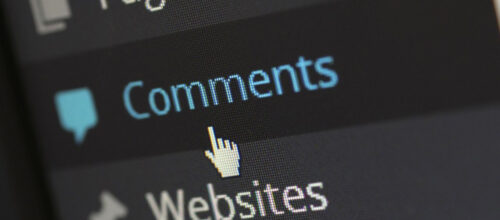Asynchronous Tools and How to Use Them
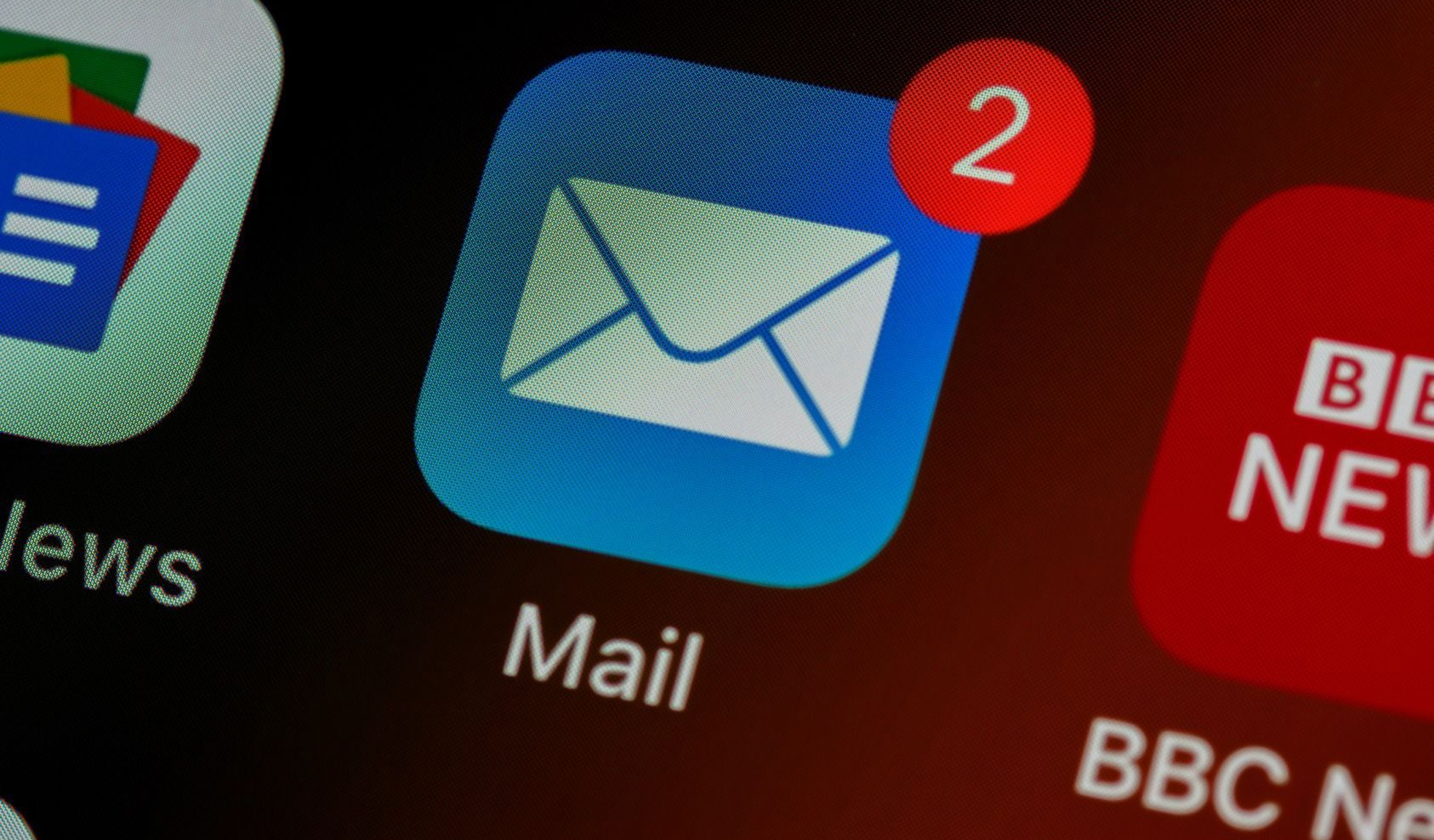
How this will help
The nature of online learning is for education to be accessible and flexible for learners across any distance. With the use of asynchronous tools, participants can connect with one another without tuning in simultaneously. One of the greatest benefits of online learning is flexibility and accessibility in time and place. Students can engage in their learning materials at their own convenience–watching recorded lectures, playing simulations, and responding to discussion questions can happen even when class isn’t “in session”. Many classes use asynchronous communication tools to create a classroom experience that promotes a culture of learning and critical thinking, even when not everyone is online at the same time. Asynchronous tools allow online participants to communicate with one another within a window of time. Interactions aren’t confined to instant responses and discussions can be accessed at times most convenient for both instructor and learner. There are many different types of asynchronous communication tools – some of which you are probably familiar with.
Types of Asynchronous Tools
By no means an exhaustive list, these are some of the types of asynchronous communication tools that you may use in your class.
- Email
- Probably the most ubiquitous asynchronous tool, email is still an important tool to consider in the classroom. Email works great to get messages out to large groups, like announcements or weekly updates. However, using email is more challenging for hosting discussions.
- Discussion boards
- If you’ve never used a discussion board before, they support “threaded” representation of a series of messages. Similar to commenting on a web page, discussion boards help create organization out of lots of messages.
- A discussion board encourages learners to engage in reflection, investigation, and application of core course concepts, as well as interaction with peers. They can be used as presentation space, gallery and reflection space, or group workspace.
- Features vary based on the tool, but most learning management systems like Canvas and Coursera have a discussion board. There are also additional tools like Piazza and even Slack that can be used for discussions.
- Annotation tools
- Annotation tools support learners working together to comment on a single document. Learners can highlight and comment on journal articles, and much like a threaded discussion, comment on other comments. Examples of annotation tools include: Perusall, hypothes.is, A.nnotate and even Google Docs.
- Asynchronous audio/video tools
- Asynchronous communication Is not just limited to text. There are also tools to incorporate visual and audio communication. Flipgrid is a great way to engage with students asynchronously while still feeling like a real person behind a keyboard.
- Blogs/Wikis
- Blogs and wikis are areas for learners to post and or collaborate on documents. Generally used in areas open to the entire internet, they can be used for learners to share with a larger audience.
- For more information about the different types of communication mediums, see Communication Tools.
Affordances
Asynchronous communication tools can be used for many types of pedagogical applications. Some of the advantages of using asynchronous communication tools over other types of tools:
- Facilitates contemplative discussion, reflection, higher-order thinking, and detailed exchange of ideas among students.
- Students have the opportunity to participate around their schedule. Online learning frequently appeals to students that may not otherwise be able to attend a face to face class due to work schedules, family commitments or distance. Asynchronous tools support these students by allowing them to participate on their own schedule.
- Allows for the instructor to monitor for communication flow and understanding. Similar to a face to face class, synchronous tools (like a video conference) are confined by how many students you can monitor at one time. Asynchronous tools support the instructor engaging or monitoring all students. Imagine having the option to truly see if all your small groups were staying focused on work?
- Generally requires less bandwidth/lower technology requirements. Synchronous tools like Zoom and Blue Jeans can be a barrier to students who may not have access to the type of technology required for full participation. If you have not specified technology requirements for a class
Challenges
- A lack of immediate feedback can be less than motivating.
- Students may feel isolated without feedback or interaction.
- Requires students to take more ownership and self-regulation of participation.
- Asynchronous tools are still primarily text-based, which can result in misunderstanding.
Practical Tips
- Be aware of general asynchronous tool challenges and build structures to mitigate them as best as possible.
- For example: to encourage participation and minimize isolation, set clear expectations and deadlines around student activity in asynchronous activities. See Facilitating asynchronous discussions and Setting Clear Expectations for more.
- Model communication behavior and norms for students. Consider kicking off discussion postings with your own reflection on the topic.
- Monitor asynchronous communication tools for disruptive situations.
- Some tools, like a discussion board, can easily become overwhelming with information if you try to read every single message. Consider what your strategy will be for managing the facilitation of tools. See Time Management, Setting Clear Expectations and Efficient facilitation for more.
- Create clear boundaries around tools. For example, you may specify that all academic discussions or questions should take place in a discussion board. For personal communications or questions about grade, use email. Limit the number of communication tools utilized to minimize confusion of information location.
Resources
University of Michigan
CRLT- Teaching and learning with Piazza
Other Resources
University of Florida- Netiquette guide for online courses
Research
Harman, K. & Koohang, A. (2005). Discussion board: A learning object. Interdisciplinary Journal of E-Learning and Learning Objects, 1(1), 67-77. Informing Science Institute. Retrieved December 9, 2019.
Kannan, J. (2017). Fostering a Community of Inquiry using the Flipgrid video response system – a Pedagogical Inquiry. 1–6.
Osborne, D. M., Byrne, J. H., Massey, D. L., & Johnston, A. N. B. (2018). Use of online asynchronous discussion boards to engage students, enhance critical thinking, and foster staff-student/student-student collaboration: A mixed method study. Nurse Education Today, 70, 40–46.
University of Miami. (2019). Asynchronous communication tools. Retrieved December 16, 2019.