Getting Comfortable On Screen
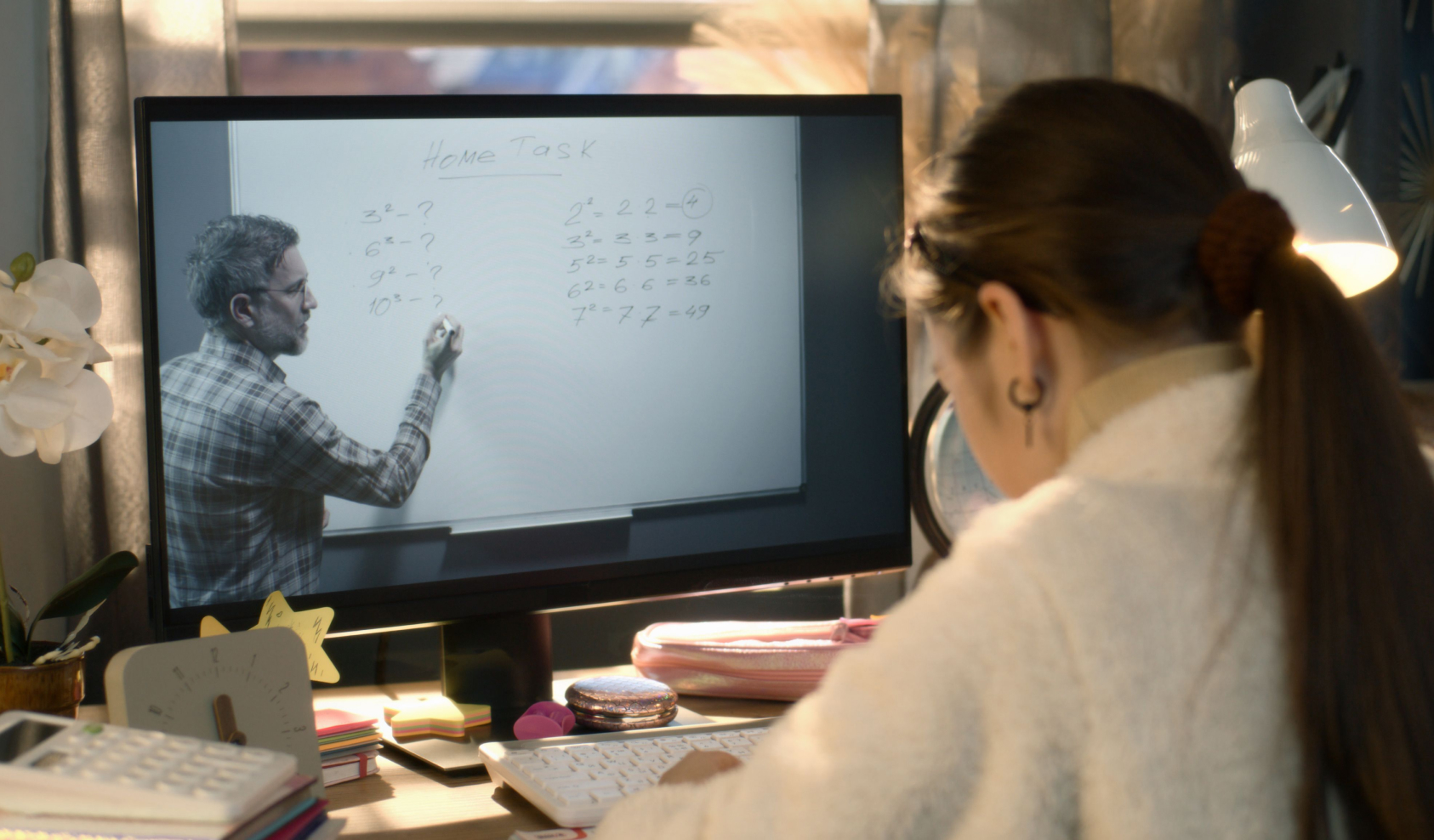
How this will help
You’ve probably heard the comments about public speaking being a common fear, speaking on camera (and knowing that it is going to be recorded) brings out a special concern for many faculty. You can mitigate these concerns be being prepared, keeping some tips in mind, and staying flexible.
Prepare Yourself
As you would before any class session, make sure that you are fully prepared to present the content. Your comfort with the content will shine through.
- If you like to use notes, position them in such a way that they are close to eye level and near the camera. It will make it easier to read. There are even teleprompter apps for your phone or computer to provide cues if it’s helpful. Just don’t read directly from the screen as it may make you more aware of any mistakes made.
- Make sure your studio space is going to present you in the best way. Even small adjustments to your environment can make a big difference in your comfort level.
- Consider practicing before going “live.” Sometimes even a quick round in front of the bathroom mirror can help you feel more comfortable going on camera.
- For more information, check out our page on Preparing your home studio.
Remember These Tips
Use the tips and resources below to consider how to translate the practices that you use while teaching in-person to a video format.
- Speak directly into the camera as if it were a person. Because the camera is acting as a link to other people, some people find it useful to practice and/or film pre-recorded content with a trusted friend or colleague standing immediately behind the camera. This can help you to be more comfortable and come off more naturally on video.
- Know your frame. While you’re testing your video setup, make sure you know how much you can move your body so that your movements are fully contained on the screen – smaller movements, which are entirely framed within the screen, are best.
- Relax! Make a conscious effort to relax your shoulders and body posture, as this will make your movements more fluid. Especially if you’re pre-recording class content, remember that you can always re-film if you’re unhappy with how a take has come out.
- Practice good non-verbal communication. This includes using your voice, facial expressions, and gestures effectively on camera. This video can help with more specific tips on non-verbal communication.
- Be yourself. Remember that your students are on the other side of the video, so keep them in mind while you’re filming. This video can help you explore the key personality characteristics that you want to convey on camera, so that you come off as authentic and natural.
Stay Flexible
Remember – it’s just a video! Your students appreciate a real person on the other side of the camera. Don’t stress about mistakes – mistakes happen in a face-to-face class too.
Resources
University of Michigan
CAI- Preparing your home studio or office

