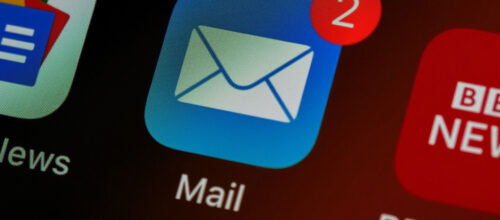Introduction to communication tools

How this will help:
The basics
Within all disciplines, we develop and utilize tools that can make our lives easier. Some tools can allow tasks to be completed more efficiently, while others may assist in fostering meaningful conversation. The online classroom is just as well-equipped for these needs. There are a variety of tools available that can enhance the learning and teaching processes, so it is important to explore what the learning platform has to offer.
While you may think about what you are going to say in a classroom, you may not take into consideration the length of time it will take for the class to process it. In a face-to-face classroom, a lot of our communication with students happens at the same time, in the same place. You may be accustomed to holding full class discussions, where the students can participate all together in real-time. In contrast, if you were to record a lecture, learners might watch the video at a time that is most convenient for each individual student. Therefore, it is imperative to consider how communication time frames shift in the online classroom.
Much of the process of learning is rooted in communication. As the instructor, you communicate to students, either in a lecture or facilitation. You also have less formal communications, perhaps through one-on-one interaction with students, answering questions in office hours, emails, or perhaps announcements in a learning management system.
In an online environment, communication can feel more complex due to the many possible tools and functions of communication technology available in the online space. Generally, when we talk about interaction in online environments, we talk about whether those communications are synchronous (everyone is on and participating at the same time) or asynchronous (participation is generally bounded by time, but not necessarily at the same time).
Which is the right tool for me?
Neither asynchronous communication or synchronous communication is the “right” tool for learning. The tool itself does not directly impact learning, rather it is the design of the learning experience and method of instruction that really matters. Remember, the point of communication is to bridge the gap from learner to the classroom community. Some tools are more adept at certain tasks than others, so it is important to weigh the advantages and challenges of both synchronous and asynchronous communication tools.
Synchronous: communication that happens at the same time.
- Affordances: quickly building community, answering questions quickly, small group work, facilitating work for students who are all in the same time zone.
- Challenges: learners with time constraints can’t always participate, learners that me depend on extra time for writing/reflection may struggle, social norms are more difficult in an online space.
- Examples: Google Chat, Slack, Video conferencing (Zoom).
Asynchronous: communication that does not happen at the same time.
- Affordances: more meaningful and reflective answers, students who may not be comfortable speaking can contribute, geographically dispersed populations or adult learners who may not be available during class time can still participate.
- Challenges” students lack immediate feedback, careful moderation is needed to make sure all students participate, walls of text can be overwhelming for some learners.
- Examples: email, discussion boards (Canvas, Coursera, Piazza), Slack, annotation tools (Perusall), blogs, wikis.
Practical tips
- Think strategically about your course goals and learning objectives before choosing communication tools, particularly your first time teaching or designing a course. Sometimes more tools for communication only breeds confusion, so try to limit your choices to a select couple tools
- Help students understand the logic behind which communication tools you are planning to use. For example:
- Email will be used for personal communication with the instructor, as well as weekly updates about the class.
- The discussion tool will be used for weekly topic discussions.
- The web conferencing tool Zoom will be used for learner’s bi-weekly small group synch chats, and for office hours.
- Become familiar with the technologies that you plan to use. There will most likely be instances in which students need troubleshooting advice or things do not go according to plan. Deeply explore your tools and become proficient in their usage.