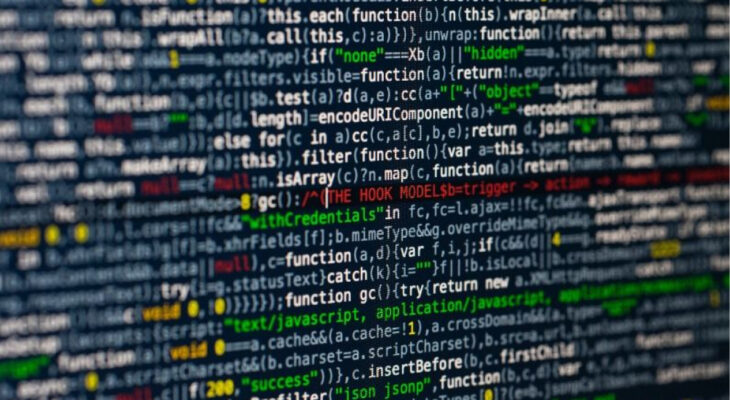Introduction
Education is undergoing a significant transformation as generative artificial intelligence continues to develop at a rapid pace. It is now easier than ever for educators to experiment with generative AI in their practice and see for themselves how generative AI can be leveraged during the course development process to brainstorm, synthesize, and draft everything from communications to students to learning objectives.
Generative AI: The Basics
Before experimenting with Generative AI (GenAI), it is helpful to have some high level foundational knowledge of how GenAI works. Essentially, GenAI functions using advanced machine learning algorithms, specifically neural networks, which emulate human brain processing. These networks are trained with large datasets, enabling them to learn language patterns, nuances, and structures. As a result, GenAI can produce contextually relevant and coherent content, a capability exemplified in tools like ChatGPT.
To better understand how GenAI tools like ChatGPT work, let’s look at a breakdown of the acronym “GPT”:
GPT stands for “Generative Pre-trained Transformer.” It is a type of artificial intelligence model designed for natural language processing tasks. “Generative” refers to its ability to generate text based on a combination of the data it was trained on and your inputs. It can compose sentences, answer questions, and create coherent and contextually relevant paragraphs.
The term “Pre-trained” indicates that the model has undergone extensive training on a vast dataset of text before it is fine-tuned for specific tasks. This pre-training enables the model to understand and generate human-like text.
Finally, “Transformer” is the name of the underlying architecture used by GPT. Transformers are a type of neural network architecture that has proven especially effective for tasks involving understanding and generating human language due to their ability to handle sequences of data, such as sentences, and their capacity for parallel processing, which speeds up the learning process.
The GPT series, developed by OpenAI, has seen several iterations, with each new version showing significant improvements in language understanding and generation capabilities. Many of these improvements are due to the model continuously training on user inputs. OpenAI has made it transparent that your data is being used to improve model performance and you can choose to opt out by following the steps that will be outlined in the upcoming articles on how to use GenAI tools for course design, learning objectives and more.
Does it matter which GenAI Tool I use?
Not really. Individuals may find preferences for one tool or another based on response speed or comfort with the interface. You may wish to use a tool that can opt out of using personal data for training purposes. Most of the GenAI tools are generally similar.
Next Steps and Considerations
In educational contexts, the incorporation of GenAI tools, such as ChatGPT, will potentially reshape our approach to content creation and improve efficiency for educators who often find themselves pressed for time. However, it is important to note the importance of acknowledging the technology’s limitations, such as potential biases, outdated information due to insufficient training data, and incorrect information – often referred to as “hallucinations.” It is vital that you always fact-check and revise GenAI outputs to maintain the integrity and high quality of your content.
In conclusion, by leveraging GenAI tools like ChatGPT, educators can navigate course design with greater ease and efficiency. From drafting learning objectives and engaging course titles to simplifying complex academic language and brainstorming assessments, GenAI has the potential to be an invaluable asset to your design work. However, it is critical to remember that these tools come with limitations, including potential biases and inaccuracies. By combining the strengths of GenAI with the expertise and critical oversight of educators, we can efficiently create new experiences for our learners.