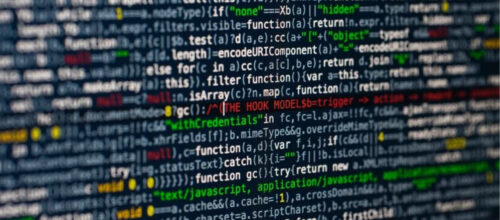COVID-19 caught everyone off guard in 2020. Suddenly, all classes had to be held online and instructors and students had to react quickly with minimal help. With time to reflect on these experiences, faculty ask themselves what methods are available to keep students engaged and motivated in an online or virtual environment.
At the Center for Academic Innovation, gameful pedagogy is one approach to increasing student engagement. This method of course design takes inspiration from how good games function and applies that to the design of learning environments.
One key goal of gameful pedagogy, as one might guess, is leveraging student motivation. To achieve that, course designers draw on elements of Self-Determination Theory, or SDT for short. This theory centers the power of intrinsic motivation as a driver of behavior. It sits on three primary pillars: autonomy (the power of choice a learner can have in their learning experience), competency (a feeling of accomplishment derived from completing a challenge), and belongingness (a feeling of being included and heard by the environment one is in or the people around them) (Deci & Ryan, 2000).
Yet, gameful pedagogy isn’t just about SDT. Practitioners also believe in an additive point-based grading system instead of traditional grading. In traditional deductive percentage-paced grading, learners start at 100% and have their points deducted as they learn, which does not align with what learning is about.
In a gameful course, learners are treated as novices when they first start a learning journey, so they start from zero and then work their way up to their goals. It also provides learners the freedom to fail. From a gameful point of view, it is unfair to expect learners to be “perfect” in learning environments because mistakes are common in learning, and they are great growth opportunities. Therefore, in gameful, learning environments that leave space for learners to explore and offer chances to make up for mistakes are preferred. It is important, however, to acknowledge that this freedom does not mean creating an out-of-control environment. Educators can still apply limitations by assigning different point values, requiring the completion of certain tasks to unlock others, etc. to ensure that students are working toward the learning goals. All of these approaches and more boil down to gameful pedagogy, and this course design method has been used in a wide range of classes, from higher education down to K-12. However, most use cases occurred in person before the 2020 COVID outbreak. Does gameful also work in online environments?
That turns out to be a great question for Pete Bodary, clinical associate professor of applied exercise science and movement science in the School of Kinesiology. He has taught gameful courses for several years, including MOVESCI 241. This course teaches body mass regulation assessments, principles, and strategies. It is constructed with an additive point-based grading scheme, all-optional assignments (a student has the autonomy to complete any combination of assignments to get to their desired grade/goal), a strong supportive network, and real-world relevant topics (diabetes, disordered eating, weight control, supplements and safety, etc.).
To maintain all assignments as optional while ensuring that students are on track to the learning objectives, Bodary assigns significantly more points to certain assignments to encourage completion. Some assignments include personal dietary intake and physical activity tracking, case studies, participation and reflections on dietary and physical challenges, and more.
In Winter 2023, he decided to give students more freedom to engage with the class lectures on top of the existing setup. Students could choose from three distinct sections: the in-person section, the synchronous virtual section, or the asynchronous virtual section. In the in-person section, students were required to attend lectures in person. In the synchronous virtual section, students could participate in lectures online while being live-streamed. The asynchronous virtual section allowed students the freedom to watch lecture recordings at their convenience without the obligation to attend lectures in real-time.
Did students in different sections perform differently in this course? The short answer is no, not significantly.
“Those who are remote do not have the ease of popping out a question, [meaning the ability to raise their hand and spontaneously ask questions], so that is one difference to consider. However, we maintain a pretty active [asynchronous] Q/A space. I don’t believe that they ‘performed’ differently,” Bodary said.
Students engage with the course content differently, but they are all motivated and learning in their own way. In fact, to find out students’ motivations in this course, Bodary deployed a U-M Maizey project. U-M Maizey is a generative AI customization tool that allows faculty, staff and students to build their a U-M GPT chatbot trained on a custom dataset. Bodary set up Maizey in the Fall 2023 term for the same course with a similar structure and prompted Maizey: What is the primary motivation of students?
By evaluating students’ activity data, Maizey summarized that students are primarily motivated by finding course materials relatable and beneficial to improving their personal and loved ones’ health and well-being, connecting knowledge and issues they garnered in their daily lives to class content, and implementing course content in real-world problems.
Looking at this example, three key characteristics emerge: controlled freedom for students to choose how to engage with the course, opportunities for students to make personal connections with course content, and possibilities for students to apply course content in real-world situations.
Tying these characteristics back to gameful pedagogy, there is alignment between them and the three components of SDT – autonomy, belongingness, and competency. Furthermore, the additive grading system and all-optional assignment design support student exploration and agency to choose assignments and coursework. The course format, whether in-person or online, didn’t impact students’ motivation. Instead, the fact that students can choose their own way to participate in the class may motivate them even more.
What’s important here isn’t modality (online, in-person, or asynchronously) but rather the content and design of the course. The success of MOVESCI 241 hinges on a carefully designed course where students can successfully meet the learning goals regardless of how they engage. The design of MOVESCI 241 is gameful, but not all gameful courses are designed this way. If you want to use gameful pedagogy to increase engagement in your course, you can start with these steps. You can also check out GradeCraft, a learning management system (LMS) built at the center to support gameful courses. Some key features of GradeCraft that make it a perfect companion for gameful courses are the additive grading system, mechanisms for tracking tangible progress (points planner, levels, unlocks, and badges), and functions for flexibility (highly tailorable for both instructors and students). Finally, if you want to learn more about gameful pedagogy or GradeCraft, please email us at [email protected], and staff would be happy to set up a conversation with you.
References:
Deci, E. L., & Ryan, R. M. (2000). The “what” and “why” of goal pursuits: Human needs and the self-determination of behavior. Psychological Inquiry, 11(4), 227-268.