Course content can take many forms, from readings to video lectures. While it’s tempting to want to start from scratch, finding the best resources for your class doesn’t mean you have to create them. In this guide, you will consider what content can be collected in a digital format, and what needs to be transformed.
At the end of this guide, you should have a prioritized list of content for your online course to create yourself versus curate from other sources.
Revisit your learning objectives and assessment strategy.
In Designing an online course, we discussed the importance of creating learning objectives and assessments that will shape what content you need. Before jumping into deciding whether to use a reading or record a lecture video, go back and revisit your learning objectives and assessments. If you haven’t written learning objectives yet, you might want to revisit our recommendations for planning for your design.
Writing learning objectives and outcomes
Articles

Designing an Online Course
Steps you can take to help you through the process of designing your online course.

Writing learning objectives and outcomes
Do a content inventory.
If you taught this course before, you may have an idea about different types of content and materials that you already have to be used in class. Examples might be:
- Readings (from the library or internet)
- Podcasts
- Slide decks
- Videos
- Books or book chapters
- Other media (music, movies, images, etc.)
This may be information you keep in your syllabus (like readings), but to be safe, do a check of all materials. What is already in electronic format? What will need further explanation (for example – are the slides part of a lecture?) and what might need to be transferred to an electronic format?
To discover some gaps, while reviewing a course’s content ask:
- Was there a topic that never had a good reading
- Questions about a topic requiring your intervention or explanation?
- Where have students typically struggled with a topic?
In addition, consider how much time students should spend engaging with content. Consider taking notes about how much time you’d like students to spend reading, watching videos, etc. to estimate how much time students are working in the course each week.
Filling the gaps, efficiently.
It can take a lot of work to create online course content. Videos are both time-consuming to produce and difficult to edit or iterate. Even recording a simple lecture video may feel like a burden, especially if you aren’t sure students are watching the video. Before investing hours in recording lectures, consider that a 50-minute video may not be the most effective way for students to learn. Are there places where you can use text? Perhaps save the videos for challenging content so that students will value your unique perspective to help them work through concepts.
A common struggle is the amount of time it takes to create materials. Therefore, be sure to prioritize content (particularly video) development. Focus your efforts on the concepts that you know students struggle the most, needs the most clarification, or your expertise brings a unique perspective to the material. Create those materials first, because if time runs out, you have the most important things created. For example, instead of providing a lecture video about definitions, create a page in Canvas that has important definitions. Then create a shorter, more focused video that describes the intersection of those definitions.
There are going to be places where your unique perspective is critical to students. However, there may also be places where other people have done really good work too. Open Education Resources Commons (OERs) and Canvas Commons are great places to find content created by other experts so you can focus on creating content that is specific to your course.
Article

Learn more about copyright

Finding open educational resources
Connect the dots by providing organization & context.
Now that you have content, it’s time to help students understand the greater context of this content. It’s easier to get lost in links in an online space. Using tools like Modules in Canvas, you can provide structure and a workflow for students.
The best courses leverage instructor knowledge to guide students through content. Consider creating pages in Canvas, and writing a narration for how to read, watch, or consume the content. Offer guiding questions or point out things to look for.
This additional layer of structure reduces the stress of navigating through content and allows students to pay attention to the important concepts you want to teach.
Article

Learn more about Open Educational Resources
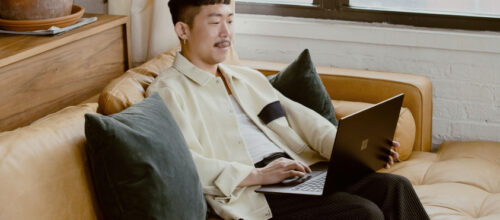
Adding content to Canvas: Files, Pages, and Modules
From Case Western Reserve: In this 8 minute video, modules and pages in Canvas are created
Next Step



