Your course is designed and prepped, or maybe you are teaching a course that has been designed by someone else. While the design and development of an online course takes time, the teaching really starts when the students start engaging. From asynchronous activities to breakout rooms in Zoom, this section will help you create the most meaningful learning experience throughout the semester.
What are you trying to achieve?
Online activities can be just about anything. What is important is using the activities to achieve your learning goals. Critically reflect on what you are trying to accomplish. Do you want students to reflect deeply on content? Maybe use an online discussion to give students additional time to reflect on a topic with good questions. Is an assignment less about the content and more about building community and establishing trust? Think about a communication plan. Before engaging too deeply in any activity, always revisit your goals and objectives for your course as well as for the week/module. Online work is frequently reported by students and instructors as feeling more time-consuming, so being efficient and clear with your activities is an important strategy for a successful course.
Articles

Learning objectives and outcomes

Alignment of your assessments and learning objectives
Build your online community
One of the challenges of teaching an online college course is how to foster a sense of community among the students and the instructor. Community is important for creating a positive learning environment, enhancing student engagement and motivation, and facilitating collaboration and feedback. However, building community online can be difficult due to the lack of face-to-face interaction, social presence, and non-verbal cues. Some options for developing community in an online college course are:
- Establishing clear expectations and guidelines for communication, participation, and netiquette. This can help set the tone and norms for the online course and reduce confusion and frustration.
- Using various modes and tools for interaction, such as synchronous and asynchronous discussions. It’s easy to get into a Zoom pigeonhole, but finding different ways to interact with students keeps interest and engagement high.
- Providing timely and meaningful feedback to students on their work and progress. Students want to know that there is someone on the other end of the computer. If your course has been designed before the semester, you may have more time to focus on interacting with your students.
- Encouraging personalization and self-expression by allowing students to choose topics, formats, and media that suit their interests, and preferences. This can help students showcase their personality, creativity, and diversity, as well as foster a sense of ownership and autonomy. Students are also seeking connection and ways to be seen by you.
Articles: Build community in your online class

Options for Building Remote and Hybrid Student Community (article from LSA)
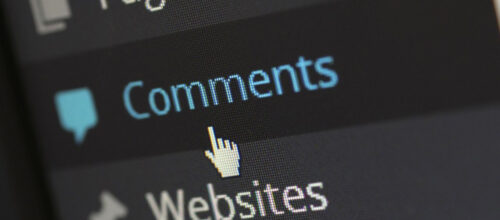
Facilitating asynchronous online discussions

Build a Communications Plan (Google Doc)
Keep track of when, what and how to communicate to students.

Giving good online feedback
Creating the best synchronous environment
Video conferencing is a great way to create a more engaging and interactive online learning experience for your students. However, hosting and facilitating video conference sessions using Zoom requires some planning and preparation to ensure a smooth and effective delivery. Here are some best practices and tips for Zoom sessions:
- Test your technology before the session. Make sure your internet connection, microphone, camera, and zoom software are working properly. Have a backup plan in case of technical issues or interruptions.
- Set clear expectations and guidelines for the session. Inform your students about the session’s objectives, agenda, duration, and format. Establish the rules and etiquette for participation, such as muting/unmuting, raising hands, using chat, and sharing screens.
- Chat has a purpose! Consider how you use the chat. Consider assigning student roles for the chat each session. Consider have a student monitor the chat for questions and a role for summarizing after the session is complete.
- Encourage student participation throughout the session. Use a variety of strategies to engage your students, such as polls, quizzes, breakout rooms, whiteboards, and annotations. Ask open-ended questions, solicit feedback, and acknowledge contributions. Use verbal and non-verbal cues to show your attention and enthusiasm.
- Record and review the session after the session. Save the session recording and chat transcript for future reference and sharing. Review the session to evaluate its effectiveness and identify areas for improvement. Follow up with your students to address any questions, concerns, or suggestions.
Articles: Facilitate engaging live sessions

Encourage student participation in videoconferencing

Participatory Sessions in a Virtual Environment (Google Doc)
Our facilitation guide includes strategies and techniques for engaging students in group work via videoconferencing.

General Tips and Tricks for Hosting Videoconference Sessions
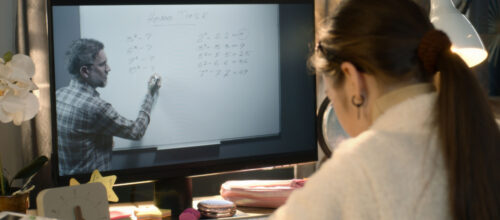
How to Get Comfortable On-screen
Reach every student
In the online setting, it can be feel more challenging to reach every student when you are accustomed to face-to-face interactions. However, online classes can be more inclusive. Here are some ideas to help create an equitable and inclusive online classroom:
- Universal Design: Incorporate universal design principles into your course design to ensure that all students can access the course content and participate in activities. This includes providing multiple ways to access information, such as captions for videos, and ensuring that course materials are compatible with assistive technologies.
- Inclusive Teaching: Use inclusive teaching practices to create a welcoming and supportive learning environment for all students. This includes using diverse examples and materials, encouraging student participation, and providing opportunities for collaboration and discussion.
- Be aware of diverse needs and accessibility: Be proactive by supporting students who identify with disabilities and providing accommodations as needed. This includes making sure that course materials are accessible and that students are aware of the resources available to them. Students with invisible disabilities, such as learning disabilities or mental health conditions, may require accommodations as well. Be sure to provide a variety of accommodations and resources to meet the needs of all students.
By incorporating these practices into your online course, you can help ensure that every student has the opportunity to succeed.
Articles: Reach Every Student

Create More Accessible Synchronous Sessions

Inclusive Teaching Principles
Learn more about u003ca href=u0022http://crlt.umich.edu/u0022u003eCRLT’su003c/au003e inclusive teaching principles

Universal Design for Learning (UDL) Modules (in Canvas)
Explore modules about Universal Design for Learning (UDL) and accessibility in Canvas.
Next Steps



