Interaction and communication with students are a critical element for online success. Online courses require regular opportunities for students to have substantive interaction with their instructor. One way to ensure that interaction is to understand the tools we use for communication and build a plan for when to use them.
Understand your time dimensions
There are two primary ways we typically interact with students in an online space: synchronously (meaning everyone at the same time – like a video conference or a live chat) and asynchronously (not at the same time – like email and discussion boards). There are many different types of tools under each category, from chat and whiteboard tools, to discussion boards. If these are all foreign to you, a good place to start is to familiarize yourself with the basics of communication tools in the online space.
Articles

General Communication Tools
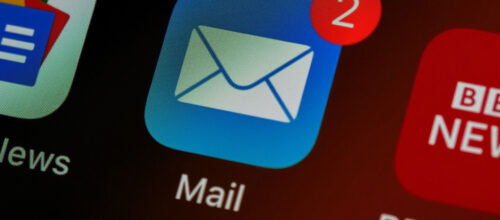
Asynchronous Tools

Synchronous Tools
Make decisions about which tools to use (and for what purpose)
We talk a lot about learning objectives when designing online courses – and they matter here too! Ideally, try to align the type of communication strategy with the goal you are trying to accomplish. For example, if your goal is to reduce the number of emails with student questions, choose a tool like a discussion board where information can be persistent and viewed by everyone in the class. Announcements in Canvas ensure that important (but brief) information is displayed as students enter the course site. Emails can also be effective, but there is also a risk of students not seeing emails or having notifications turned off. Conversations about sensitive topics may feel more appropriate in a space where they can be closely monitored (like a video conference) or in a space that allows for student reflection rather than a fast response.
Article

Learning Objectives
Plan for interactions weekly
Online courses thrive on interaction, both student to student, as well as instructor to student. Developing a plan for communication with students is essential to ensure that they are engaged and on track. Faculty should aim to communicate with students weekly to establish a connection, keep them informed about course activities and expectations, as well as provide feedback on assessments. For many online courses, students are there in the class because of the personal interaction with the instructor. By keeping the lines of communication open, faculty can create a supportive learning environment for all students. Some ideas to consider:
- Set clear expectations for students about your interaction. Let students know when and how often you check your messages. For example, in your syllabus, state that you check your class email twice a day, once as 9 am and once at 6 pm. Messages will be answered then. You can always choose to answer sooner, but students will know what to expect. If you are using tools like a discussion board, set the expectation of how often you will respond to each student’s post.
- Track your engagement with students. It can be easy to respond to the same students each week. Make an effort to find ways to reach out to each student periodically. One way to do this is to create a spreadsheet noting when you have responded to each student so that everyone gets some personalized attention.
- Scaffold your involvement. Online interactions can be hard for everyone at first! Be a model for students, particularly at the beginning of a course, for what kind of participation you expect from them. As the semester progresses, community will improve, and your involvement can decrease.
- Keep notes and templatize responses. Create documents and stems of future emails. Check out the communication plan in the BluePrint guide for ideas about how to ensure that communications go out each week so students stay involved.
- Interaction is not just good for the learning environment. Federal regulations for online learning require “regular and substantive interaction” or RSI. Online courses are required to have meaningful instructor involvement in a consistent way for federal funding.
Articles

Time Management for Facilitating Online Classes

Online course planning blueprint

Giving good online feedback

Regular & Substantive Interaction
Next Step



